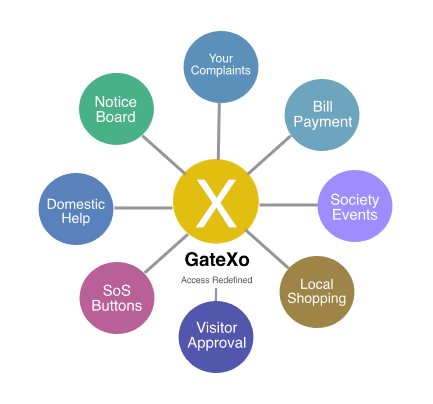
Q. What is GateXo?
GateXo is Gate Access and security control system designed in favour of residents. This is the security solution for residential gated societies. It simplifies the security by controlling unauthorized visitors to enter the society and manage every visitor records. It also provides many other features like Complaint, Events, Notice, Parcels, Panic alert, Local services etc.
Q. Is GateXo just a Visitor Management system?
No. It has almost all useful features for a society like Vehicle In/Out Notification, Complaint Management, Notice Board, Event Management, Boardroom Chat, Manage Parcels, Panic alert, Local services and Local Shopping, Resident Directory with Credit Score, Local Feeds and many others.
Q. Is demo available?
Yes, demo of all use cases are available as many times as required.
Q. How to install GateXo App?
Below is the link for installation:
Link for Android User: https://play.google.com/store/apps/details?id=com.armantec.gatexo
Link for i-Phone User: https://apps.apple.com/us/app/gatexo/id1473746373?ls=1
Q. How a new resident get login credentials?
Step1: Install the App
Step2: Click on Sign Up
Step3: Select City, Society, Tower, Flats etc. and submit the details. You will receive the credentials automatically over SMS and Email after system will get all information. Your details will be submitted to authorised administrator of your society for verification purposes.
Q. Can more than one family member install the App?
Yes. Multiple family members can install and use the App through same credentials.
Q. Security guards are not highly educated. How will they use the App?
The design of App is user friendly and our team gives training to guards and supervisor to train them to use the App effectively.
Q. How resident can update his account details?
Step1: Click on Menu button
Step2: Go to My Account
Step3: Go to Update Detail
Q. What if guard is not using the App?
Resident can complaint it through resident App in “Your Complaint” to raise the issue to concern authority.
Q. How to login if forgot the password?
Step1: Click on Sign Up
Step2: Select City, Society, Tower, Flats etc. and submit the details. System will reset the password and send temporary password over SMS and Email after verifying all Information internally. Please change your password once you able to login with temporary password.
Q. Can tenant use this App?
Yes…It can be used by the tenant by changing the ownership and adding the details of tenant.
Q. Will it give the notification of vehicle while entering/exiting the society?
Yes…Resident will get the notification on his/her phone.
Q. How much time it will take in training and adopting the App by resident?
This App is very easy to use by anyone and setup can be done within a week timeline including training.
Q. Why can’t use Biometric?
Although Biometric can recognize the resident but it is sensitive to care and need high infrastructure. Moreover, it is inefficient to capture visitor complete information and resident approval process.
Q. We are already using an ERP solution in the society. Why do we need GateXo?
ERP solution is majorly to manage staff and internal department while focus of GateXo is to enhance the security of the society by simplifying visitor authorization process on gate.
Q. We are using ERP in our society. Can we integrate GateXo with our ERP solution?
Yes, our APIs are available for any integration with other applications of the society.
Q. Who all can see entry/exit data logs?
Management of the society can appoint any authorised person to view the data logs. It cannot be seen by the other residents of the society.
Q. What happens when residents leave the society?
It allows to deactivate the user for any further use.
Q. Will GateXo provide support for downloading the App or any other issue?
Yes, we have a support team to help you out for any kind of issue in future.
Q. How to stop Notifications?
Go to “Your Setting” to open/stop the notifications.
Q. How to stop calls from GateXo?
GateXo calls you to inform about guest and take your approval. You will receive a call only if you do not approve or reject a visitor within limited time. In case if call is not received then guard will try intercom to contact you. If you do not want to receive the calls, please go to My Account and replace your number with the number of any other member of your family who can approve / reject the visitor on your behalf.
Q. I got notification for wrong visitor. What should I do?
This is due to wrong flat selection by the guard. Please ask him to be more attentive while selecting the flat to avoid any such issues.
Q. How do GateXo authenticate the visitors?
Guard initially take a photograph of the visitor than validate his phone number. Once it is validated then proceed for resident approval to allow the entry in the society.
Q. What if guest/visitor reached my home without any approval?
It means guard is not following the process and not making entry/exit of the visitor in system. In such cases, residents can speak to guard and ask him to follow the process. Also, register a complaint in the App and it to concern authority.
Q. Does guard stop everyone?
Yes, guard has to check every visitor details to allow the entry in society.
Q. I do not want my guests to wait at the gate?
You can pre-approve your guest through the GateXo App. It will generate a code and send to your visitor mobile which can be shown to guard while entering society to get permission.
Q. What if I am not available at home when my guest comes?
You will still get the notification. You have an option to accept or decline the request.
Q. What about daily staff. Does he/she need to take the approval daily?
Daily staff need to take the approval once a month which is valid for a month period. However guard will take their daily attendance while entering and exiting the society.
Q. Will I get notification if any staff like maid, enters the society but skip my house?
Yes, you will get a notification once staff will enter into society gate.
Q. Can guard collect my courier/parcel in my absence?
Yes, guard can collect the parcel. You will get a notification once it is collected by the guard. Parcel can be received by showing your QR code, in My Account, to the guard. You can also mark your parcel as received by selecting your parcel in parcel list page.
Q. Can I make payment through GateXo App?
Yes, there is an option to pay your bills etc. through GateXo App
Q. Guard is skipping entries?
Remove the register from gate and instruct your guard to do all entries using smart device only.
Q. How does locking of vehicle work?
This feature is applicable only when boom barrier is also part of subscription. Using this feature you can soft-lock your vehicle. When locked, boom barrier will not open up when vehicle arrives at the gate.
Q. Does GateXo help in car pooling?
Yes, there is a button in resident directory to look for a potential carpool partner in your society.
